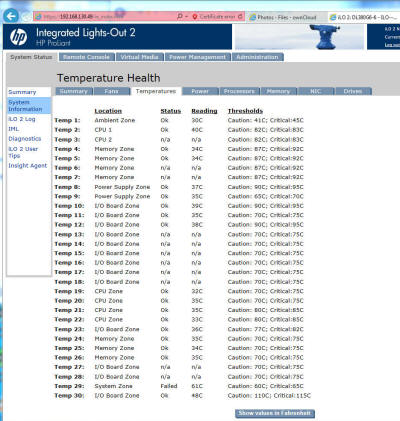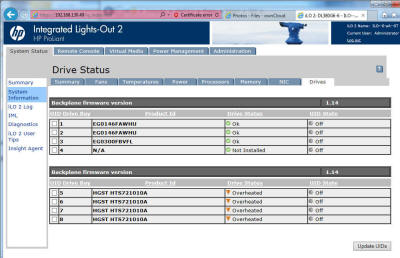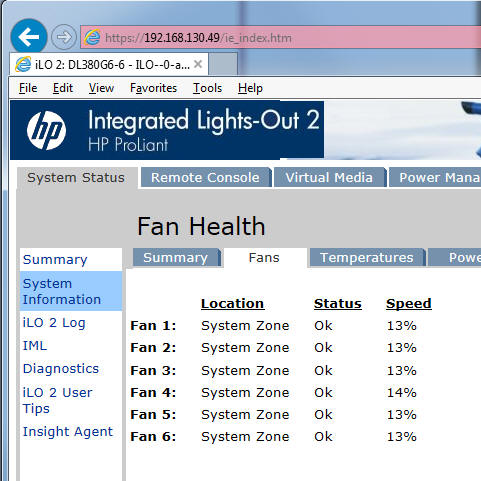|
Server Symptoms
In the HP Proliant DL380 servers of various generations (G5, G6, G7 I've tested, it could
apply to others) with the built-in P410i or an external P400 RAID card,
some hard drives will make the system operate strangely. HP branded
server drives, no problem. If you plug in a non-HP drive, like your typical
notebook SATA drive, it will likely work for the most part just fine -
it will recognize, read, format, write, ... and if you aren't near the
system you might think nothing is wrong.
If you are sitting next to the system in a reasonably quiet room,
some drives will cause the following to happen:
- All the fans will ramp themselves up to a very fast speed - as
in "Jet engine ready for take-off" speed.
- The system will think the drives are operating at a very high
temperature
- The system might shut down and reboot to protect itself from the
high temperature
Some visual snapshots of the symptoms are shown here.
ILO showing the fan speeds (smaller pictures are thumbnails, click to
see a full size version):
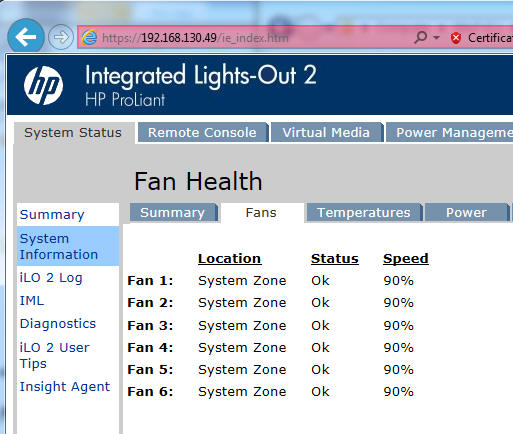 + +
If you look at the temperature tab of the ILO, temperature sensor 29
might appear near overheating (55-58C) or as shown here that sensor
could show over the caution level and claim it is failed:
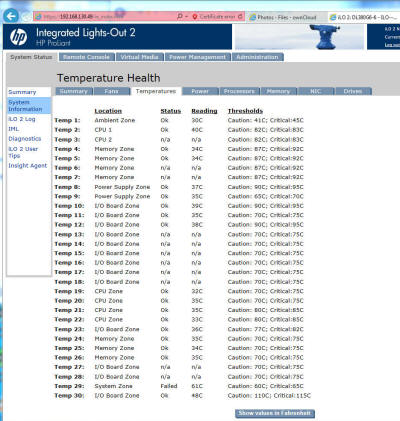 + +
The drives themselves show they are overheated:
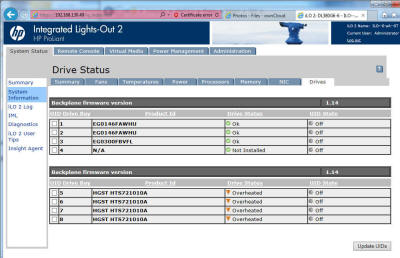
The top 3 are real HP drives in the left bay, the bottom 4 are non-HP
drives that appear to be overheating. When you pull the drive and feel
it, the drive is a little warm but nowhere near 61C and failing.
The mystery of Temperature Sensor 29
HP has a lot of documentation on the temperature sensors in various
flavors of the DL380 servers. None of the documents show a physical
temperature 29 sensor and its location. From various bits of data and a
quantum leap of a guestimate, I believe the value shown in the slot for
Temperature Sensor 29 represents the maximum value reported by the
drives themselves via SMART or other parameter. If the drive does
not report the parameter in a standard enough way, then the HP doesn't
really know what temperature the drive is at, the rule of 'Garbage
In, Garbage Out' applies, and unknown things will happen
The lowest levels of the HP system seem to read the parameter and
make the fans spin abnormally fast in an attempt to cool the system.
I belive this is true - the evidence is listening while BIOS is doing
its tests before the OS loads. If this is going to be fixed (not likely)
it means someone will have to reverse engineer the firmware and find
where the mystery parameters are read. Getting HP to do this on systems that are either
end-of-life or near it isn't going to happen.
So the best we can do is document what drives cause this behavior,
which don't, and choose drives that are HP DL380 friendly.
For lack of a better term, I'm going to call these symptoms "Thermal
Runaway" even though the temperature might be perfectly fine.
Drives
that operate normally:
Sorry if some of this is confusing - it is confusing to me as well. The
label sometimes has 2 or 3 things that refer to itself as a P/N (part #)
and when that is the case I listed all of the items off the label in the
table.
(last update 2/7/2022)
| Manufacturer |
Model |
P/N |
Size (GB) |
Speed (RPM) |
Notes |
| AData |
SU800 |
|
1024 |
SSD |
(reader reported, DL380-Gen8) |
| AData |
SP900 |
|
64 |
SSD |
(reader reported) |
| AData |
SU900 |
ASU900SS-512GM-C |
512 |
SSD |
(reader reported) |
| Crucial |
MX300 1TB |
CT1050MX300SSD1 |
1000 |
SSD |
(reader reported) |
| Crucial |
MX100 512GB |
|
512 |
SSD |
(reader reported) |
| Crucial |
MX300 525GB |
CT525MX300SSD1 |
525 |
SSD |
Firmware M0CR021
(reader reported) |
| Crucial |
MX300 275GB |
CT275MX300SSD1 |
275 |
SSD |
Firmware M0CR040 |
| Crucial |
MX500 1TB |
CT1000MX500SSD1 |
1024 |
SSD |
(reader reported) |
| Crucial |
MX500 500GB |
CT500MX500SSD1 |
1024 |
SSD |
(reader reported) |
| HGST |
HTS725050A7 |
H2T5003272S7
0J26005 |
500 |
7200 |
From my Toshiba notebook |
| HGST |
HTS725050A7 E630 |
Z7K500-500
0J43955 |
500 |
7200 |
See bad drive table!
(reader
reported)
HW/FW B A340 A/A |
| Hitachi |
HTS725032A9 |
7K500-320
0A72333 |
320 |
7200 |
|
| Hitachi |
HTS72106 |
|
60 |
7200 |
(reader reported) |
| Hitachi |
HTS54505 |
|
500 |
5400 |
(reader reported) |
| Hitachi |
HTS541612J9SA00 |
|
120 |
|
(reader reported) |
| Hitachi |
HTS541080G9SA00 |
|
80 |
|
(reader reported) |
| Hitachi |
HTS545032B9A300 |
|
320 |
|
(reader reported) |
| Intel |
S3520 |
|
240 |
SSD |
(reader reported) |
| Intel |
S3510 |
SSDSC2BB800G6 |
800 |
SSD |
(reader reported) |
| Intel |
SSD 730 |
SSDSC2BP480G4 |
480 |
SSD |
(reader reported) |
| Intel |
SSD 540s |
SSDSC2KW480H6 |
480 |
SSD |
(reader reported) |
| Intel |
545S |
SSDSC2KW512G8X1 |
512 |
SSD |
(reader reported) |
| Intel |
S4500 |
SSDSC2KB03 |
|
SSD |
(reader reported good in DL360 G10) |
| Intel |
S4500 |
SSDSC2KB019T701 |
|
SSD |
(reader reported good in DL360 G10) |
| Intel |
SSD 100 |
SSDSC2BX10 |
100 |
SSD |
(reader reported) |
| Intel |
Pro 2500 |
SSDSC2BF180A5H |
180 |
SSD |
(reader reported) |
| Intel |
Pro 1500 |
SSDSC2BF180A4 |
180 |
SSD |
(reader reported) |
| Kingston |
SV300S3 |
|
240 |
SSD |
(reader reported) |
| Kingston |
DC400 |
SEDC400S37480G |
480 |
SSD |
(reader reported) |
| Kingston |
|
SA400S37/120G |
120 |
SSD |
(reader reported) |
| Micron |
1100 SSD |
MTFDDAK512TBN |
512 |
SSD |
(reader reported) |
| Micron |
RealSSD C400 256G |
hp 652182-003 |
512 |
SSD |
(reader reported) |
| OCT |
ARC 100 |
ARC100-255AT3-120G |
120 |
SSD |
(reader reported)
iLO2 says 0°C on
Temp 29 |
| OCZ |
VERTEX4 |
|
256 |
SSD |
(reader reported) |
| WDC |
WD2500BEKT00PVMT0 |
|
250 |
7200 |
WD Scorpio Black
(reader reported) |
| WDC |
WD7500BPKX-0 |
|
750 |
7200 |
WD "Black" OEM 2.5" |
| WDC |
WD1000CHTZ-0 |
|
1000 |
10000 |
WD "VelociRaptor" 2.5" |
| WDC |
WD3200BPVT-2 |
0B47504 |
320 |
5400 |
WD Scorpio Blue |
| WDC |
WD3200BMVS-11F9S0 |
|
320 |
|
(reader reported) |
| WDC |
WD5000BEVT |
22A0RT0 |
500 |
5400 |
(reader reported) |
| WDC |
WDBLHJ7500ANC-
NRSN |
Same as WD7500BPKX-0 |
750 |
7200 |
WD "Black" Retail 2.5" |
| WDC |
WD5000BPKT-60PK4T0 |
643163-001 |
500 |
7200 |
WD Scorpio Black,
(reader reported) |
| WDC |
WD5000LPLX |
|
500 |
7200 |
Firmware 01.01A01 ONLY
P410i fw
5.14 good 6.64B bad
(reader
reported, see lower table) |
| WDC |
WD5000LPVX |
|
500 |
5400 |
WD Blue (reader reported) |
| WDC |
WD10JPVX |
|
1000 |
5400 |
WD Blue (reader reported) |
| WDC |
WD10JPVT-24A1YT |
|
|
|
WD Blue (reader reported) |
| WDC |
WD10JPVX-22JC3T0 |
|
1000 |
5400 |
WD Blue (reader
reported)
Firmware 01.01A01 |
| WDC |
WD10JPVX-60JC3T0
WD10JPVX-60JC3T1 |
|
1000 |
5400 |
WD Blue (reader reported)
Firmware
01.01A01
Firmware 02.01A02 |
| WDC |
WD20NPVZ-00 |
|
2000 |
5200 |
WD Blue (reader reported) |
| WDC |
WD10JFCX-68 |
|
1000 |
5400 |
WD "Red" (reader reported) |
| WDC |
WD10JFCX-69 |
|
1000 |
5400 |
WD "Red" (reader reported) |
| WDC |
WD10SPZX-00 |
WD10SPZX-00Z10T0 |
1000 |
5400 |
WD Blue (reader reported) |
| WDC |
WD20SPZX |
WD20SPZX-22C |
2000 |
5400 |
WD "Blue" (reader reported) |
| WDC |
WD40EFRX-68N |
|
4000 |
|
WD "Red" (3.5", reader reported) |
| WDC |
WD80EMAZ |
|
8000 |
5400? |
WD "White" 256 MB from inside
8TB
EasyStore (reader reported) |
| WDC |
WDBMYH5000ANC-NRSN |
|
500 |
5400 |
WD Blue (reader reported) |
| WDC |
WD20EFRX-68 |
|
2000 |
5400 |
WD Red 3.5"
(reader reported) |
| WDC |
Blue PC SSD |
WDS100T1B0A-00H9H0 |
1000 |
SSD |
(reader reported) |
| WDC |
Blue PC SSD |
WDS200T2B0A-00SM60 |
2000 |
SSD |
|
| WDC |
WD30EFRX |
|
|
|
(reader reported)
OK In DL320e Gen8
Internal B120i or external P410 |
| WDC |
WD3000BLFS |
|
300 |
10000 |
WD "Velociraptor"
(reader
reported) |
| WDC |
WD100EMAZ |
|
10000 |
5400 |
3.5" WD Red drive, DL380e Gen8 |
| Patriot |
PBU240GS25SSDR |
|
240 |
SSD |
(reader reported) |
| Sandisk |
SDSSDA24 |
|
240 |
SSD |
(reader reported) |
| Sandisk |
SDSSDA12 |
|
120 |
SSD |
(reader reported) |
| Sandisk |
SSD X110 |
SD6SB1M-256G-1022I |
256 |
SSD |
(reader reported) |
| Sandisk |
SDSSDHP2 |
50014380240BEF83 |
256 |
SSD |
(reader reported)
FW X2316RL |
| Sandisk |
3D SSD |
SDSSDH3-1T00-G25 |
1024 |
SSD |
(reader reported) |
| Sandisk |
SSD Plus 480GB |
SDSSDA-480G-G26 |
480 |
SSD |
(reader reported) |
| Sandisk |
SSD Plus 960GB |
SDSSDA-960G-G26 |
960 |
SSD |
(reader reported) |
| Sandisk |
SSD PLUS 1TB |
SDSSDA-1T00-G26 |
1000 |
SSD |
(reader reported) |
| Seagate |
ST91000640NS |
9RZ168-001 |
1000 |
7200 |
Constellation.2,
Manual |
| Seagate |
ST1000LM014 |
1EJ164-310 |
1000 |
7200 |
Laptop SSHD (reader reported) |
| Seagate Momentus |
7200.4RPM ST9500420AS |
9HV144-002 |
500 |
|
(reader reported) |
| Seagate |
ST10000NM0096 |
|
10000 |
|
Enterprise Helium V6 SAS 3.5"
in
DL380e Gen8
(reader reported) |
| Seagate |
ST600MM0006 |
|
600 |
|
Savvio (reader reported) |
| Seagate |
ST9146803SS |
|
146 |
10000 |
Savvio SAS
manual is here
(reader reported) |
Seagate/
Samsung Spinpoint |
ST2000LM003 |
|
2000 |
5400 |
(reader reported) |
| Seagate |
ST3000LM024-2AN1 |
|
3000 |
5400 |
(DL360 G7 reader reported)
On Gen8
P420 controler firmware 7.02b - higher and iLO complains. |
| Seagate |
ST4000LM024-2AN |
|
4000 |
5400 |
(reader reported - some good some bad
results)
On Gen8 P420
controler firmware 7.02b - higher and iLO complains. |
Seagate/
Samsung
Spinpoint |
ST1000LM024 |
HN-M101MBB/LCP |
1000 |
|
(reader reported)
** NOTE SUFFIX,
SEE BAD
DRIVE TABLE ** |
| Seagate |
ST500LM021-1KJ15 |
|
500 |
|
(reader reported) |
| Seagate |
ST500LT012 |
|
500 |
|
(reader reported good in G6 G7 and bad
in dl380p G8) |
| Seagate |
ST1000NX0333 |
|
1000 |
7200 |
SAS not SATA (reader reported) |
| Seagate |
ST400FM0243 |
|
|
|
SAS not SATA
(reader reported good
in DL360 G10) |
| Seagate |
ST5000LM000-2AN
ST5000LM000-2AN1 |
2AN170-566 |
5000 |
5400 |
(reader reported, see similar in bad
list) |
| Seagate |
ST9500420ASG |
|
500 |
7200 |
(reader reported) |
| Seagate |
ST9500423AS |
|
500 |
7200 |
(reader reported) |
| Seagate |
ST9500325AS |
|
500 |
|
(reader reported) |
| Seagate |
ST9500423AS |
|
500 |
|
(reader reported) |
| Seagate |
ST93200320AS |
9EV134-500 |
320 |
5400 |
(reader reported)
Momentus 5400.5 |
| Seagate |
ST1000LM035 |
1RK172-171 |
1000 |
Unknown |
(reader reported - CAUTION, very
similar drive in bad table!) |
| Seagate |
Nytro 1551 |
XA480ME10063 |
480 |
SSD |
(reader reported),
DL380P G8 P420i
fw 8.32 |
| Samsung |
HM100UI |
HM100UI/Z4 |
1000 |
5400 |
(reader reported) |
| Samsung |
EVO 845DC |
SSD 845 DC EV |
960 |
SSD |
(reader reported) |
| Samsung |
MZ-7GE9600
PM853T |
MZ7GE960HMHP-00005 |
960 |
SSD |
Bought OEM off eBay |
| Samsung |
860 QVO |
|
1000 |
SSD |
(reader reported) |
| Samsung |
870 QVO |
|
1000 |
SSD |
(reader reported) |
| Samsung |
EVO 850 |
|
1000 |
SSD |
Bought retail from MicroCenter |
| Samsung |
EVO 850 |
MZ-75E1T0B/EU |
1000 |
SSD |
(reader reported) |
| Samsung |
EVO 850 |
|
500 |
SSD |
(reader reported) |
| Samsung |
EVO 850 Pro |
|
512 |
SSD |
(reader reported)
firmware
EXM02B6Q |
| Samsung |
EVO 850 Pro
MZ-7KE256 |
MZ7KN256HMJP |
256 |
SSD |
(reader reported) |
| Samsung |
EVO 850
MZ-75E500B/EU |
|
500 |
SSD |
(reader reported) |
| Samsung |
MZ 7pa2560 0D1 |
|
|
|
|
| Silicon Power |
V70 |
|
240 |
SSD |
(reader reported) |
| Toshiba |
|
MQ01ABD100 |
1000 |
5400 |
(reader reported)
(firmware AX0R2J
or AX101U or AX1P1A) |
| Toshiba |
|
MQ01ACF0
MQ01ACF050 |
500 |
7200 |
(reader reported) |
| Toshiba |
|
MQ01ABF0 |
500 |
|
(reader reported) |
| Toshiba |
MG09ACA |
|
18000 |
7200 |
(reader reported good P420i fw 8.32) |
| Toshiba |
MK5061G |
|
|
|
(reader reported) |
| Toshiba |
MK6459GSXP |
|
640 |
|
(reader reported) |
| Toshiba |
MK6476GSX |
|
640 |
|
(reader reported) |
| Toshiba |
MBF2300RC |
|
300 |
10000 |
Good in G6/G7, Bad in G8
(reader
reported) |
| Transcend |
SSD370S |
TS64GSSD370S |
|
SSD |
(reader reported) |
| Transcend |
TS32GSSD370S |
|
32 |
SSD |
(reader reported) |
Drives
that cause Thermal Runaway:
| Manufacturer |
Model |
P/N |
Size (GB) |
Speed (RPM) |
Notes |
| HGST |
HTS721010A9 |
7K1000-1000
H2T10003272S
0J22423 |
1000 |
7200 |
|
| HGST |
HTS541010A9E680 |
H2T1000854S 0J22413 |
1000 |
5400 |
(reader reported) |
| HGST |
HTS547550A9E384 |
H2T500854S 0J15351 |
500 |
5400 |
(reader reported) |
| HGST |
HTS545050A |
|
|
|
(reader reported) |
| HGST |
HTS727550A9E364 |
7K750-500 0J23561 |
500 |
|
(reader reported) |
| HGST |
HTS725050A7 E630 |
Z7K500-500
0J47815
or 0J38075
or 0J32735 |
500 |
7200 |
See good drive table!
(reader
reported)
HW/FW B GS20A3C0
Also FW 3E0 |
| HGST |
HTS721010A9E630/
0J22423 |
7K1000 |
1000 |
7200 |
(reader reported) |
| HGST |
HTS541515A9E630 |
5K1500-1500 |
1500 |
5400 |
(reader reported) |
| Intel |
SSD 520 |
SSDSC2BW180A3L |
180 |
SSD |
(reader reported, asked for
confirmation) |
| Seagate |
ST9750420AS |
9RT14G-500 |
750 |
7200 |
"Momentus 750GB" 8/2012 |
| Seagate |
ST1000LM035 |
1RK172-567 or
1RK172-568 |
1000 |
Unknown |
(reader reported) |
| Seagate |
ST1000LM048 |
2E7172-500 |
1000 |
5400 |
"Barracuda"
(reader reported) |
| Seagate |
ST1000LM049 |
|
1000 |
|
DL380 Gen8 P420
(reader reported) |
| Seagate |
ST4000LM016 |
??? |
4000 |
5400 |
(reader reported) |
| Seagate |
ST2000LM015-2E81 |
2E8174-500 |
2000 |
5400 |
(reader reported) |
| Seagate |
ST2000LMB15 |
|
2000 |
5400 |
(reader reported) |
| Seagate |
ST1000LX015-1U71 |
|
1000 |
5400 |
(reader reported) |
| Seagate |
ST2000LX001 |
|
2000 |
|
FireCuda 2.5"
(reader reported) |
| Seagate |
ST2000LM007 |
|
2000 |
|
(reader reported DL380 Gen8)
(reader reported DL360 Gen7) |
| Seagate |
ST500LT012 |
|
500 |
|
(reader reported good in G6 G7 and bad
in dl380p G8) |
| Seagate |
ST500LM000 |
|
500 |
5400 |
(reader reported, firmware
DEM[8|9|C|D]) |
| Seagate |
ST500LM030-2E717 or
ST500LM030 |
|
500 |
5400 |
(reader reported, Gen6-Gen8) |
| Seagate |
ST5000LM000-2U81 |
2U8170-566 |
5000 |
5400 |
(reader reported, see similar in good
list) |
| Seagate |
ST1000NX0323 |
|
1000 |
7200 |
SAS not SATA, not recognized
(reader reported) |
| Seagate |
ST6000NM0105 |
|
|
|
SAS not SATA
(reader reported bad
in DL360 G10 S100i/E208i-p controller) |
Seagate/
Samsung
Spinpoint |
ST1000LM024 |
HN-M101MBB/AVN |
1000 |
|
(reader reported)
** NOTE SUFFIX,
SEE GOOD
DRIVE TABLE ** |
| WDC |
WD10JPLX-
00MBPT0 |
2W20003 |
1000 |
7200 |
WD Black 1 TB OEM 2.5" |
| WDC |
WD10JPVX-75JC3TO |
|
1000 |
5400 |
WD Blue (reader reported) |
| WDC |
WD20SPZX-08UA7T0 |
|
2000 |
5400 |
WD Blue (reader reported) |
| WDC |
WD10SPCX-24HWST1 |
|
|
|
WD Blue (reader reported)
Firmware
02.01A02 |
| WDC |
WD5000LPLX-
08ZNTT0 |
|
500 |
7200 |
Firmware 02.01A02 ONLY
(reader
reported) |
| WDC |
WD5000LPCX |
0C0VSD |
500 |
5400 |
WD Blue (reader reported) |
| WDC |
WD5000LPLX |
|
500 |
7200 |
Firmware 01.01A01 and p410i fw 6.64B
(reader reported, see good drive table)
This model seems
rather configuration dependent - I'd avoid it entirely. |
| WDC |
WD5000BEVT-75A0RT0 |
|
500 |
5400 |
WD Blue (reader reported) |
| WDC |
WD500BEKT-75KA9T0 |
|
500 |
7200 |
WD Scorpio Black, DL380 G7
(reader
reported) |
| WDC |
WD1600HLFS |
|
160 |
10000 |
WD Velociraptor 3.5"
(reader
reported) |
| WDC |
WD1600BEVT
WD1600BEVT-75ZT2 |
|
160 |
5400 |
WD Blue (reader
reported) |
| Toshiba |
PX02SMB160 |
|
1600 |
|
(reader
reported) |
| Toshiba |
MBF2300RC |
|
300 |
10000 |
Bad in G8, Good in G6/G7
(reader
reported) |
| Toshiba |
|
MQ01ABD100 |
1000 |
5400 |
Firmware AX0P3D
(reader reported,
see good drive table) |
None of this is 100% certain - there could be a firmware tweak in
any drive above that
changes things. I'm betting against it, but the moral of the story is to
test one drive before you buy 10 of them, then be sure the next 9 you
buy match the one that works.
Use the above data at your own
risk. Usual other disclaimers apply.
Real-world power
impact
I took a reading on a server before swapping out 4 drives that caused
the fans to run fast VS. after - I was trying to answer "How much extra power was being drawn
by the system due to the fans attempting to keep the system cool?"
Before (screen snaps are thumbnails - click for a larger version):

All 6 fans were running at 90%, shown in the screen shot earlier in
this article. Single CPU, single power supply.
After:

And the fans? See for yourself:
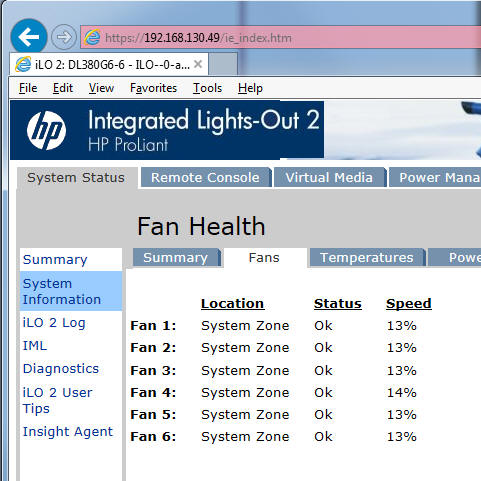
So with a little math, it turns out that due to thermal runaway 75 watts of power were expended trying to keep a cool system cool.
Not cool.
<sorry - couldn't resist that one.>
Final Words...
If you have an update - a third party drive you know works or you
know causes thermal runaway, please send me information on it and I'll
add it to the above table.
If you found this helpful or not, please send me a brief email -- one
line will more than do. Or more! I love hearing tidbits from users I've
helped. Maybe share a line of what you searched for or how you found
this article.
I can be reached at:
das (at-sign) dascomputerconsultants (dot) com
Enjoy!
David Soussan
Copyright (C) 2016, 2017, 2018, 2019 DAS Computer Consultants, LTD. All rights
reserved. |
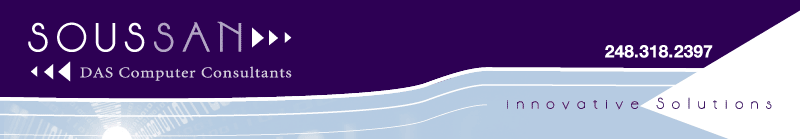


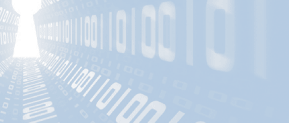



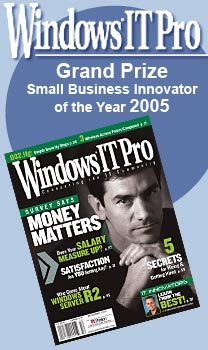
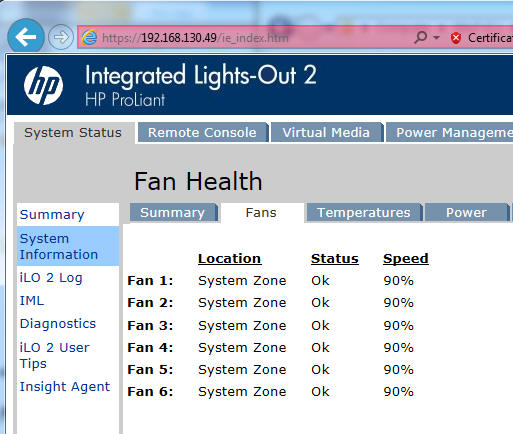 +
+